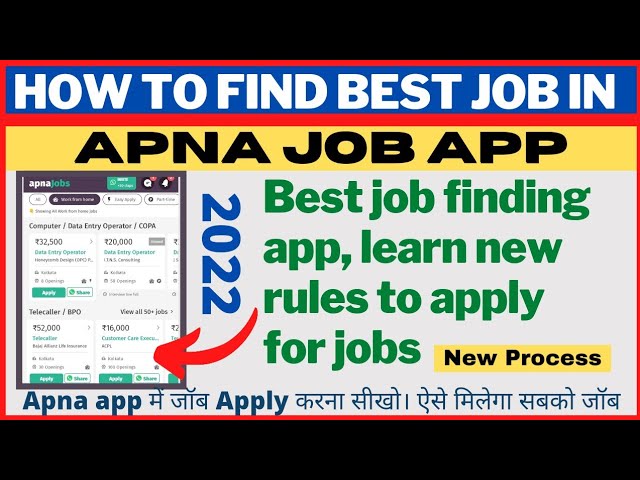How to find the easy way to find a job with "Apna Job App"
Welcome back to a new article.
Through this article I will tell you about a job searching app. You may be looking for a job with the help of many apps, websites and YouTube. I am going to talk to you about an app that will help you find a job very easily and you can also post a job for your company here if you want.
Not only this, you can talk to HR directly here and chat on whatsapp and get full information about the job
There are many more features of this app like here you can connect with many friends if you want and you can join all the related groups you are looking for related job and you can learn a lot.
And you can post something to all those groups yourself.
You can also chat with all the friends you connect with.
We found out what features are in this app, and what benefits we can have.
So now let's know the name of this app and how we can register this app and apply for the job.
The name of the app is "APNA JOB". The link of this app is given here DOWNLOAD.
If you want to watch it in video format, click here
First of all you have to download this app by clicking on the download option above.
» After downloading, open this app and register with your mobile number
» After registering the mobile number, select the language of your choice. And click on Next
» Then enter your name, job city, job location and your gender and click on Next.
» If you have any experience of work then "yes" and if not then "No".
If you have experience then you need to enter some information such as: - Total Work Experience, Job Title, Company Name and Current Monthly Salary then click Next.
» Then select your education qualification. Choose as far as you have studied. Then click on Next
» If you want you can update your profile photo now or you can do it later.
» There are two options for updating profile photos: gallery and camera. Select any one option and upload your photo.
I am selecting the gallery here. After selecting the gallery, you will be asked for permission, allow it and select the photo from the gallery. After selecting the photo, click on done
Your profile will be successfully created. Now you need to upload a resume here
And you have to select all the related jobs that you are looking for
Click on Job Options here to find the job.
The Job Dashboard will open in front of you and you can now search for the job of your choice here.
And if you want to see live demo how to apply for job then you have to go to our youtube channel and watch the video ..
Here you can apply for any type of job such as Work From Home, part time job etc
Find the perfect job by downloading Apna App
We want you to get a dream job too. Thank You