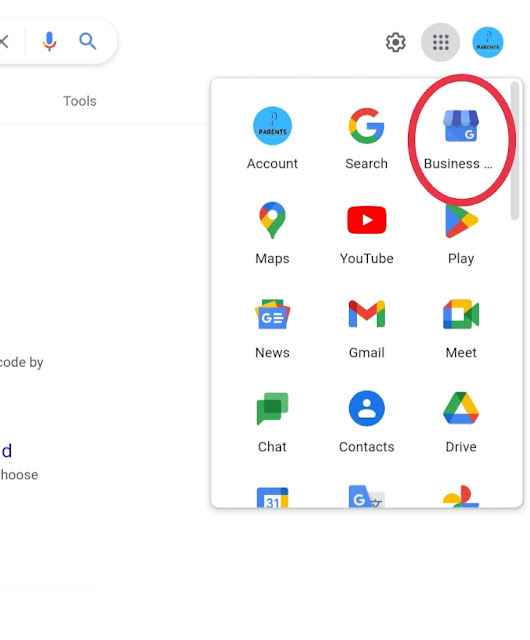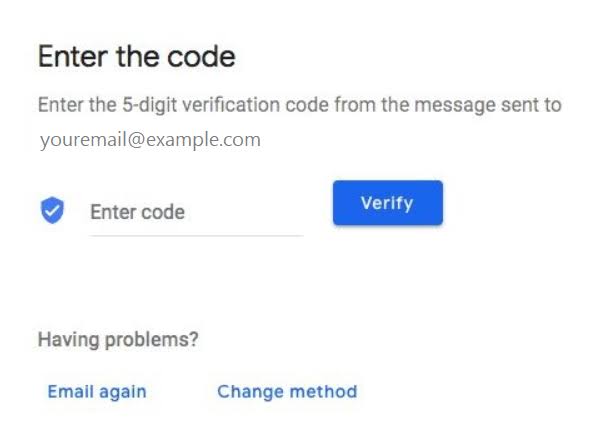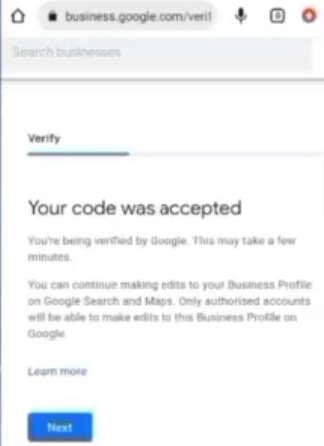How to verify your Google My Business account through postcard
Welcome to another article. Today I will tell you how to verify your Google My Business account in a very simple way.
Keep reading the article and you will know. You can verify the account in a very simple way by following only three steps.
If you want to see this process in video format, click here
Step No 1:- You have to open your chrome browser or any browser and keep google open there. Then go to the search bar and search google.com/verifymybusiness .
Or search for anything and turn on your browser in desktop mode. And you will see an icon in the middle of the settings and Gmail logo on the top right side, that is the App Store icon. Click on the Google app store icon.
After clicking, go there and see Google My Business app, click there.👇
Step 2:- When you enter the Google My Business website via the link above or through the app, you must first sign in.
Remember, you need to sign in here with the same Gmail ID that you used to register your account on the My Business app or on the website.
And if that email ID is somehow lost or you forget its password, then you have to register again in Google My Business with a different Gmail.
Step 3:- After opening the Google My Business website and signing in. You have to click 'enter code' here and you need to enter the code. A 5-digit code will be given on the parcel you receive from Google via postcard, speed post.
It is a very important code, do not share this code with anyone. Then you have to do that.
See the photo below.👇
Then a page like the above photo will open in front of you. There you have to enter that five digit code.
Just enter the code like this 👇
In this way, enter the 5 digit code you have. And touch the blue color where you see the verify symbol or the verify button next to it.
And you will see that your account will go into processing for verification. And within few minutes or few days your account will be successfully verified.
So you can verify your Google My Business account with these three simple methods
You can watch this process in video format Click here to watch in video format
If you like this article then you can comment below because your comment motivates us to write more such articles for you.
Thank you very much. Keep supporting us
Support Us:-
YouTube:- https://youtube.com/c/TechnoBipu
Facebook:- https://m.facebook.com/technobipu
Twitter:- https://twitter.com/technobipu
Insta:- https://instagram.com/technobipu